Filter tool: A viable Application for Assessing Queries
Importance of filter tool
We are living in the age of technological advancement essentially driven by data. Whether making a decision, looking into a cause or an effect, or forecasting a scenario-data gathering, management, and interpretation is the mainstay. This has driven companies and individuals to collect and manage humongous quantities of data to perform various tasks. As this data is stored in the form of databases generated through space and time, which might go up to gigabytes in extent. This enormity renders meaningful derivation and presentation of data a daunting task.
Though the science of data management and presentation is vast and complex giving a plethora of options to the managers to apply on such data. However, every option comes with certain limitations and loopholes, hindering the desired output and reduce the efficiency thus, making it difficult to perform. Additionally, demanding sound statistical background to apply these functions and tools like SPSS or Strata identify only certain variables, based on a given query, Moreover, this output lacks spatial information and cannot be displayed in the form of maps in a real time.
In order to fill the gap and develop new tools to address these issue, robust software like vMAP has been developed which can: simultaneously filter a large set of data based on input queries and can generate catchy and informative maps. vMAP has incorporated this highly useful feature in its web-based - GIS software which enables its users to apply real-time filer on their data set. This process is very easy to follow. You just need go through few basic steps which include; inputting your queries on the filter tool available on the right side of your vMAP web-GIS interface.

Figure 1. Showing the filter tool that generates the point according to the provided query
Filter tool Application
For your better understanding, let’s take an example of an electronic engineer, who works for a company Bio-Rad Laboratories that specializes in supplying scientific instruments to various research institutions, laboratories, and universities in a region. Starting from next month for the next three months, he has to begin the inspection, which requires visiting the places using the company Bio-Rad Laboratories supplied equipment. To make his trips efficient in monetary and work hour terms, he must plan accordingly. Additionally, he wants to complete maximum work in the first month before going on vacations for fifteen days. So, keeping in mind his own set of requirements and plans, he goes through the company database and applies filter option to find the clients that he must visit in the first month keeping in view these conditions:
- Condition 1. Date of yearly maintenance inspection due this month.
- Condition 2. Least number of workdays required to complete the inspection at the given institute.
- Condition 3. Proximity from the company office. (shown in Figure 2)
Now keeping in mind these aforementioned conditions / criteria, he applies filter tool on the available dataset in vMAP and gets the list of organizations that fulfil the above condition in the form of a map illustrated below.
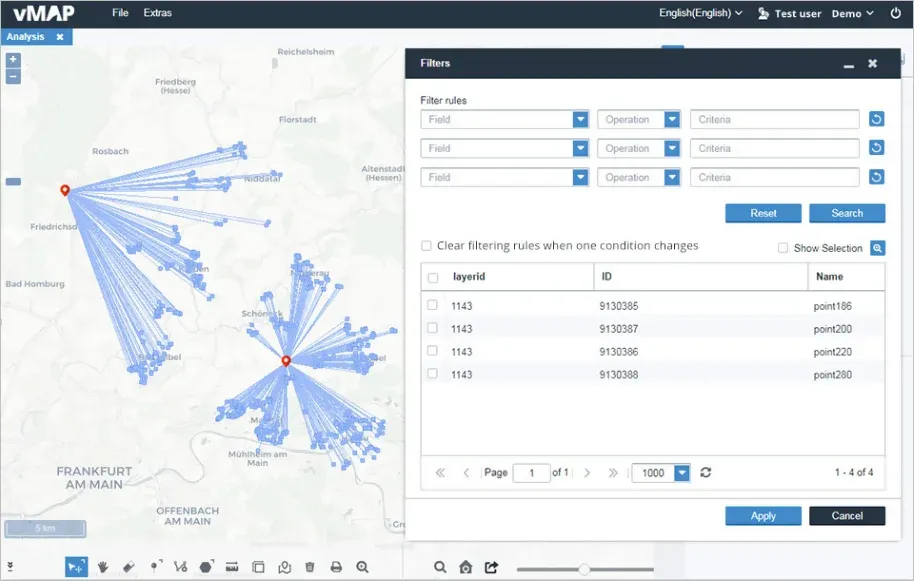
Figure 2. The filter tool has identified only those points which are at certain Proximity from the company office.
So, with just a few clicks, vMAP has identified those clients that fulfil the above three conditions as shown in Figure 3. The tool has made the job so easy for our electronic engineer. Now he can save a lot more time, visit maximum clients in a short time period, with reduced travelling and stay overs. Pretty certainly, he will be able to cover many of the clients on the list. This is going to save a lot of money for the company increasing its work efficiency.
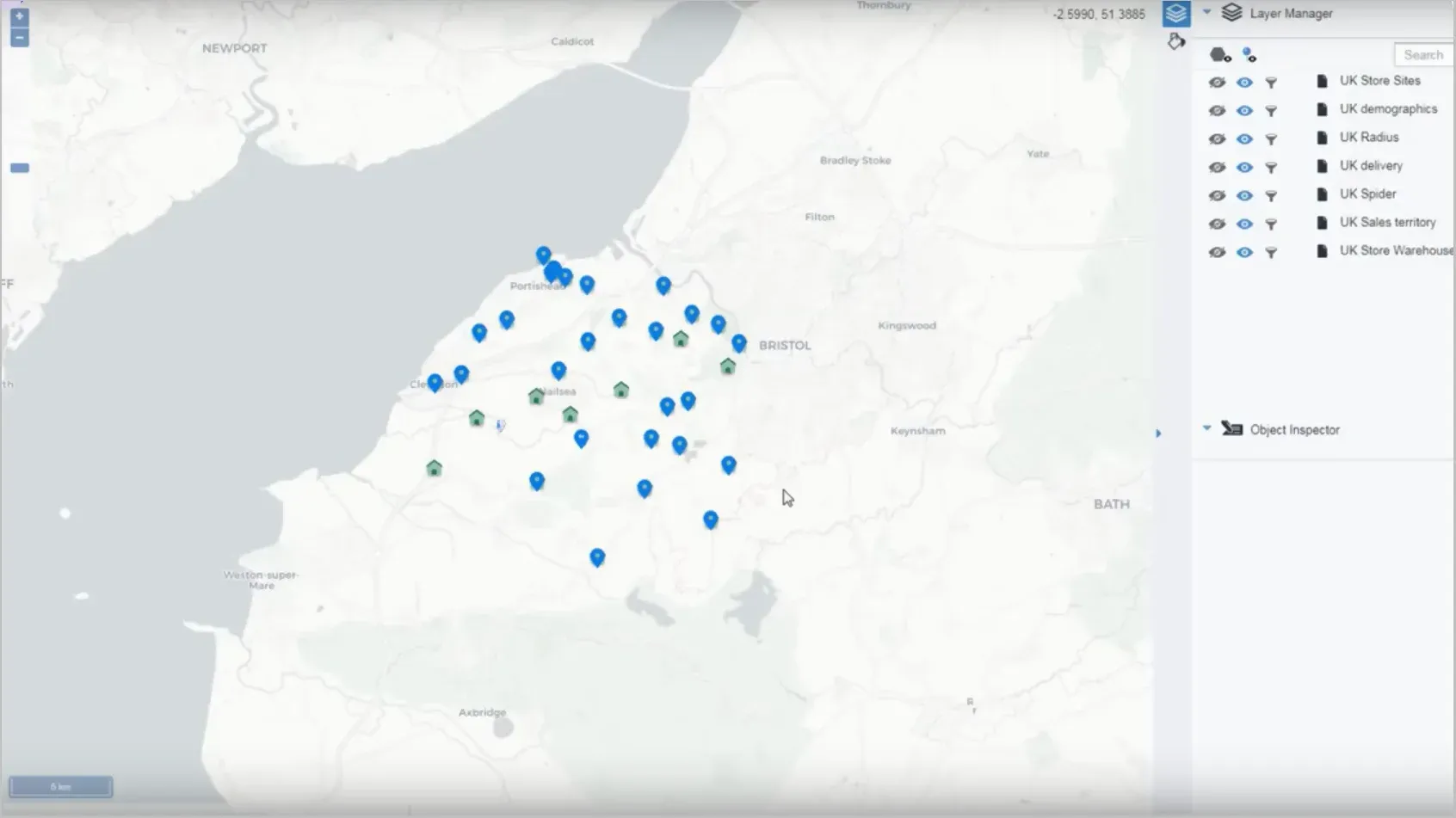
Figure 3. The filter tool in vMAP has selected only those hotels which full fill the above set of conditions.
Filter tool in vMAP vs ArcGIS
The same query with certain requirements can also be accomplished through ArcGIS software using “Selection through attributes/ location” option, illustrated in Figure 4. Which is an advanced and difficult to grapple with software requiring one to have a fair understanding of the software, making its features notoriously user unfriendly. I have tried to execute the same task of filtering option using ArcGIS 10.3 (as shown in Figure 4) to compare the level of difficulty and I found that vMAP is easy and time efficient especially if you are an amateur user of such software. So the conclusion is, go for vMAP with your eyes closed, as it is the best, easy and user-friendly.
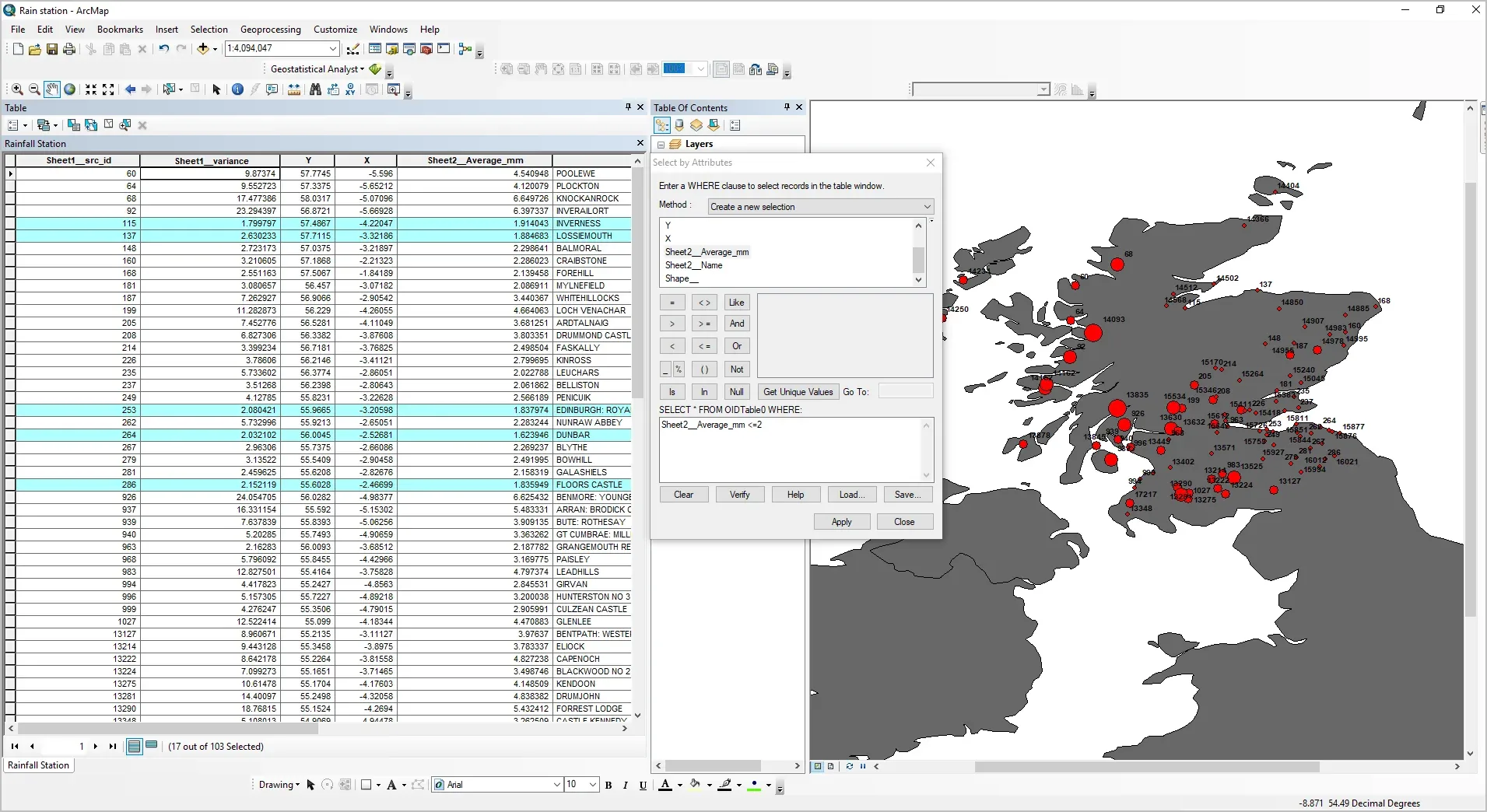
Figure 4. Showing filter option in ArcGIS 10.3 where it identified the points based on the given criteria