Create custom maps by visualizing your imported data, applying colors to objects and adding icons to the map manually or by using vMAP’s built-in features:
End dull data lists with meaningful interactive mapping


Share your cards online with colleagues and partners.

Add data from external sources like SQL databases and web services.

Integrate your maps into internal dashboards and share as a link or report component.
Refine how you analyse data in regional context
Set different zones on the map based on predefined regions, driving time, or distance for more in-depth analysis, and integrate business intelligence with location data to generate new insights.
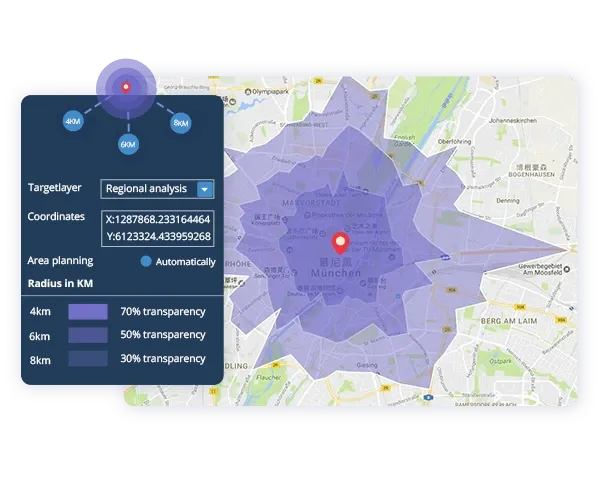

Visually compare the various properties of two or more areas on the map.

Analyse regional datasets in batch.

Analyse demographic and economic datasets of target areas (e.g. identify key data for real estate).
Advanced routing and sequencing for professionals
Calculate the optimal routes for your business: vMAP optimizes stops and stop order for routes based on provided time windows and vehicle types. Add cost and toll details to the route calculation for more sophisticated routing options.
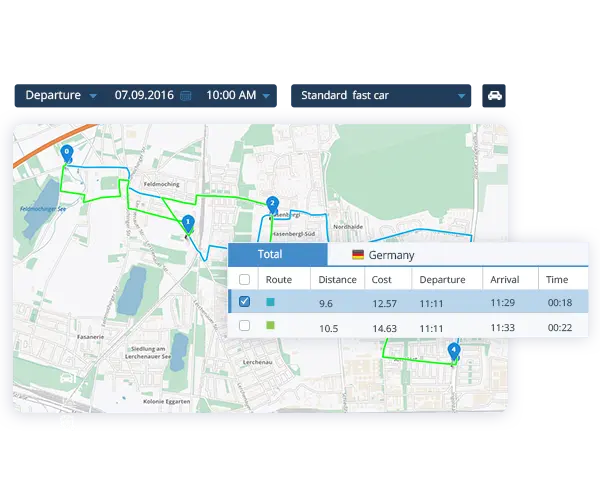

Save and use a range of different vehicle profiles.

Add driving/break time balances to your route calculation.

Import stops, export routes, and print detailed route reports with ease.
Flexible report design and distribution
Generate engaging reports by customising layouts and designs. Combine the design features of SAP’s Crystal Reports with your own datasets then distribute the results with ease.


Automate report generation and delivery on schedule.

Use different map styles or color rules to generate reports that stand out.

Choose from a set of output formats (PDF, Excel & Word) depending on your needs.
Redefine role-based rights management with custom content rights
Users can work on same data at same time with individual access rights. Each viewer sees only what you allow, ending the need to separate then later merge data across project files.
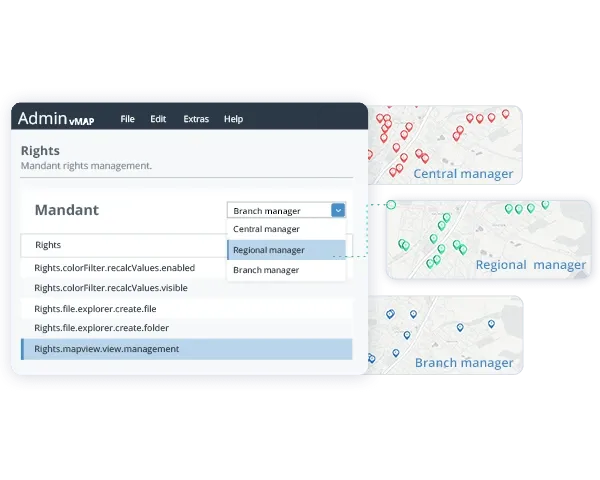

Define user roles and content rights to customise individual access to different views, data, and features.

Avoid time-consuming import/export operations across different user groups.

Limit what users can see on vMAP by setting viewing rights.
Unrestricted integration with wide range of data import/export formats
Import and export data with ease while using vMAP. Integrate with other systems through the use of APIs or through simple drag-and-drop operations.
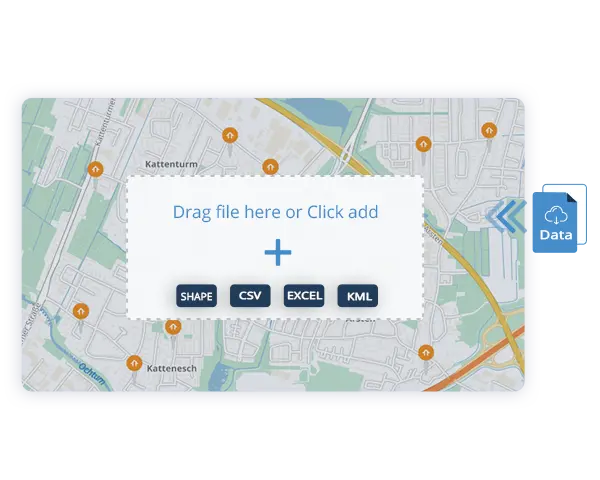

Use all common standard formats for GIS application data exchange.

Integrate vMAP Mapviews, reports or services with other applications.

Choose from a range of intuitive and effective integration options.
Team up with your existing solutions and reach further
Pair with current applications to benefit your business. Link to vMAP program via REST with varied format support for optimised data exchange. Operate vMAP remotely via API for everything from simple processing to creating your own portal client.


Bring in your own data to merge and process by code.

Automate reoccurring tasks with vMAP API.

vMAP Portal for developers makes integration easy.